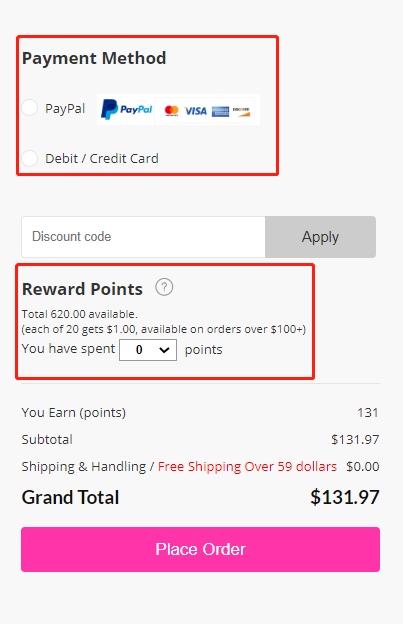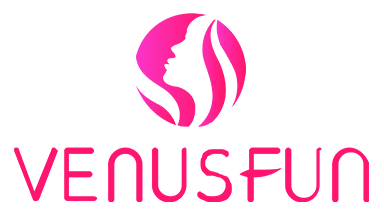How To Order
Step 1
Add some item(s) into your shopping cart
Select the size/color/type/material and QTY if necessary. Then click on “Add to Cart” or “Buy Now”.
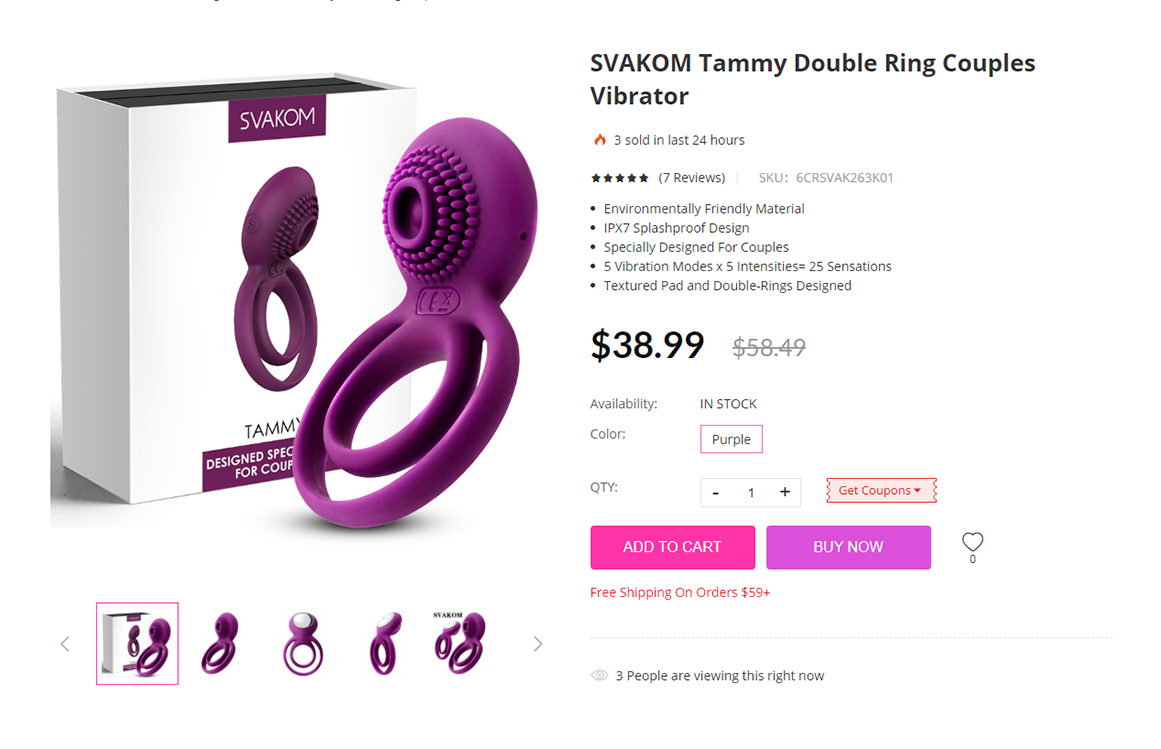
If you want to purchase various items, please click on “Add to Cart” so you can add more items to your shopping cart.
If you just want to purchase one item, please click on “Buy Now” for a fast purchase. Alternatively you can also click on “Add to Cart”.
Step 2
Check out when product selection is completed.
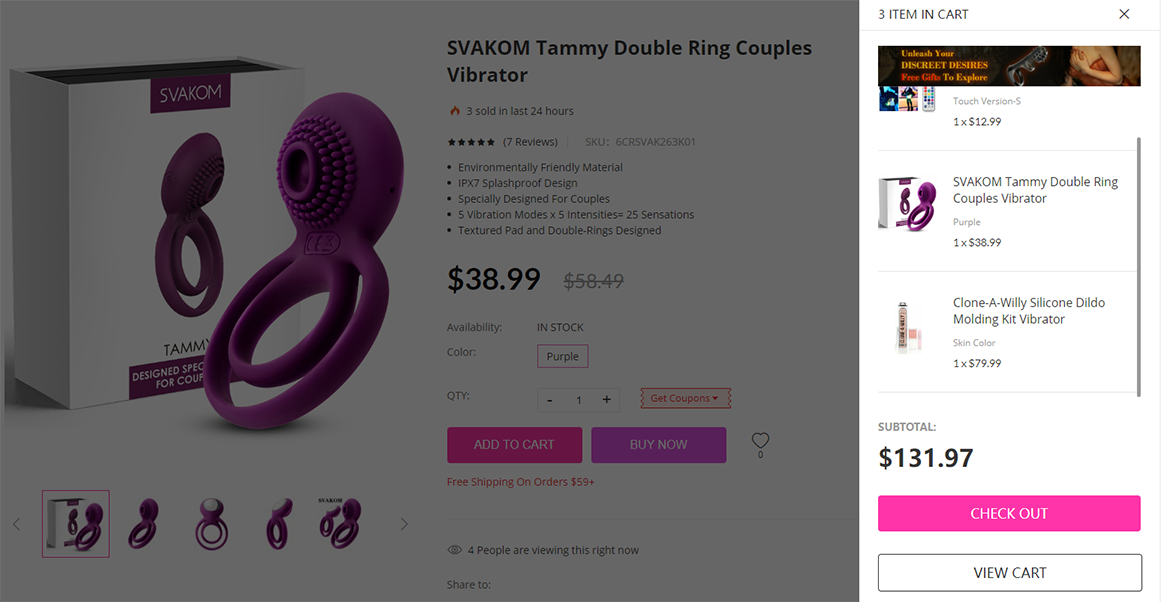
Click on "View cart" to check details if you want to review the item(s) selected and make some modifications if necessary. Please note you can only delete the item(s) in the shopping cart.
Click on “CHECKOUT” if you confirm the item(s) in cart and are ready to place the order.
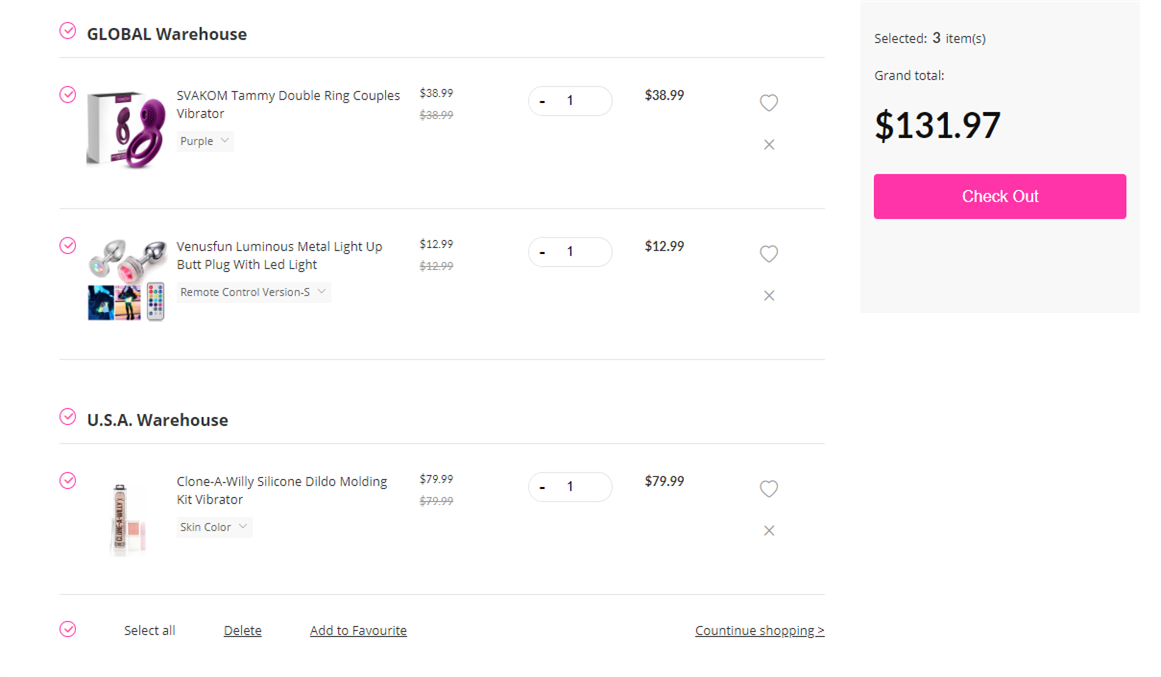
If you want to delete some item(s) in your order on this page, you can either click on the “X” at the right side of the item or do not select it before you click on “Check Out”.
If you change your mind to exchange the selected item(s) on this page, please delete the item(s) and click on “Continue shopping” to return to Step 1.
Step 3
Log in your VeunsFun account.
Choose “Sign In” if you already have an account on our site.
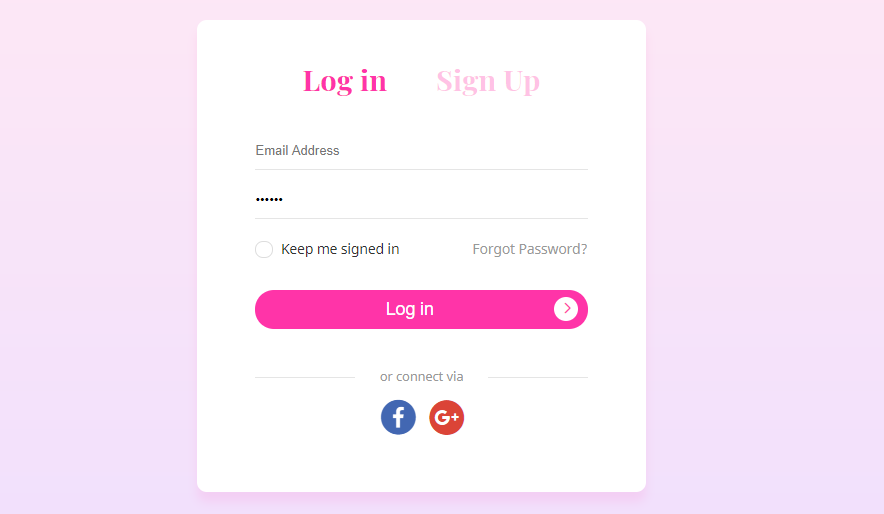
Choose “Sign In=>Sign Up” (if you do not have an account on our website) to register with your available email account.
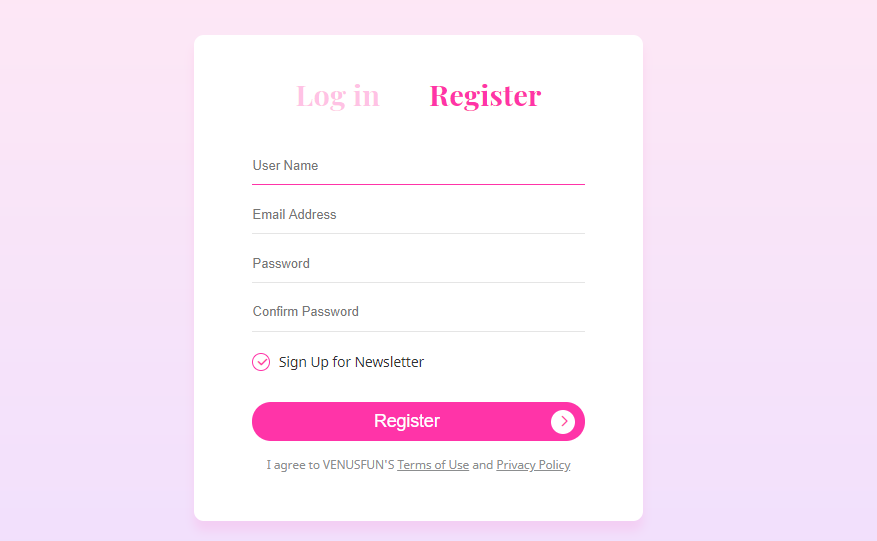
Please follow above Step 2 after signing into your account or registering an account. Click on “View cart to check details” to review the item(s) selected.
Step 4
Complete shipping and billing information.
Fill in the shipping address.
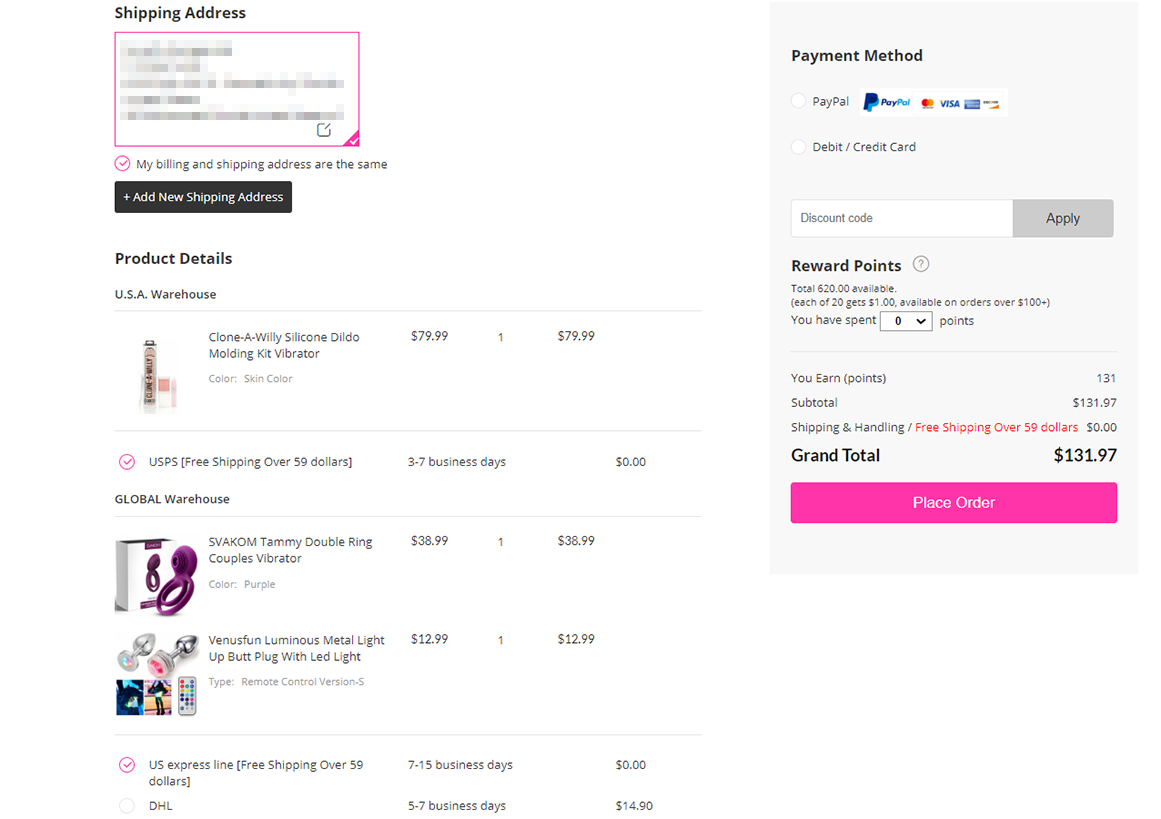
Please note you can either use the “Default address” in your account or “Add New Shipping Address” if you have a new delivery address.
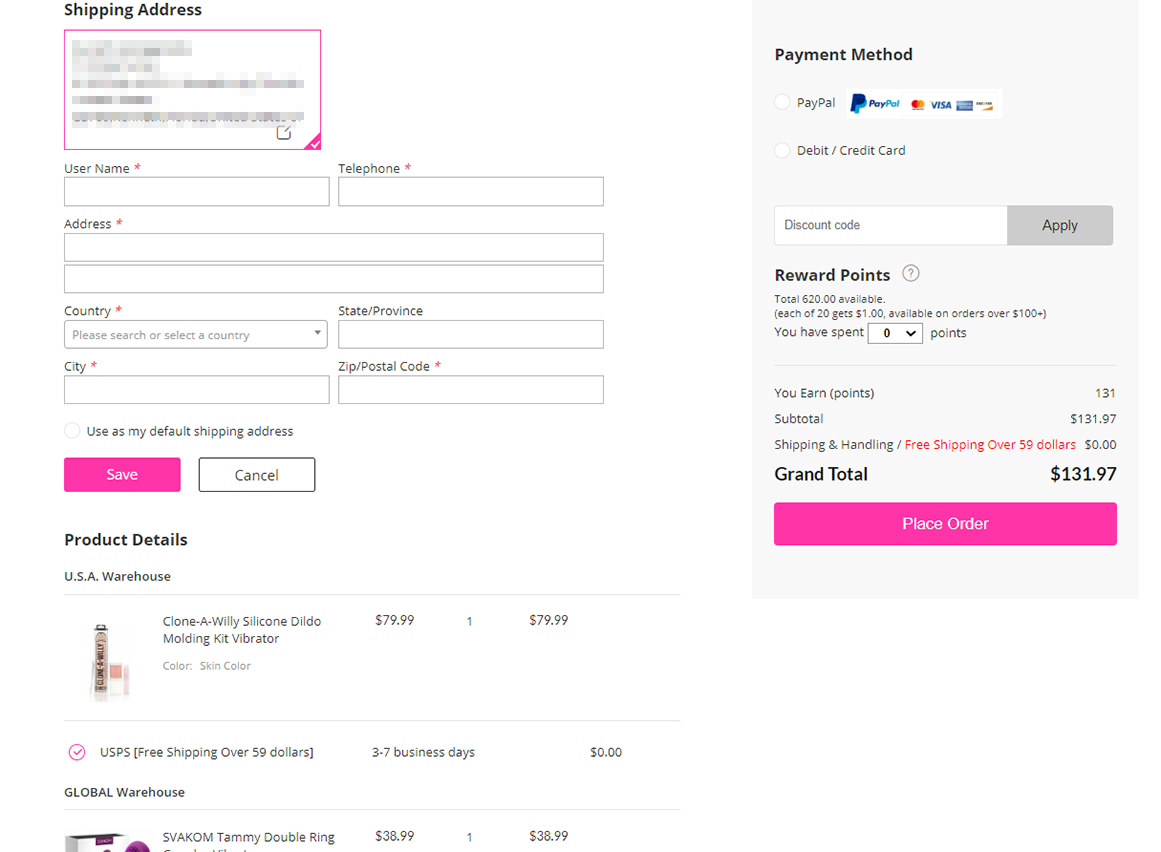
If your billing address is the same as the shipping address, please select “My billing and shipping address are the same”.
If your billing address is different, please do not select it and choose your correct billing address or “Add New Shipping Address”.
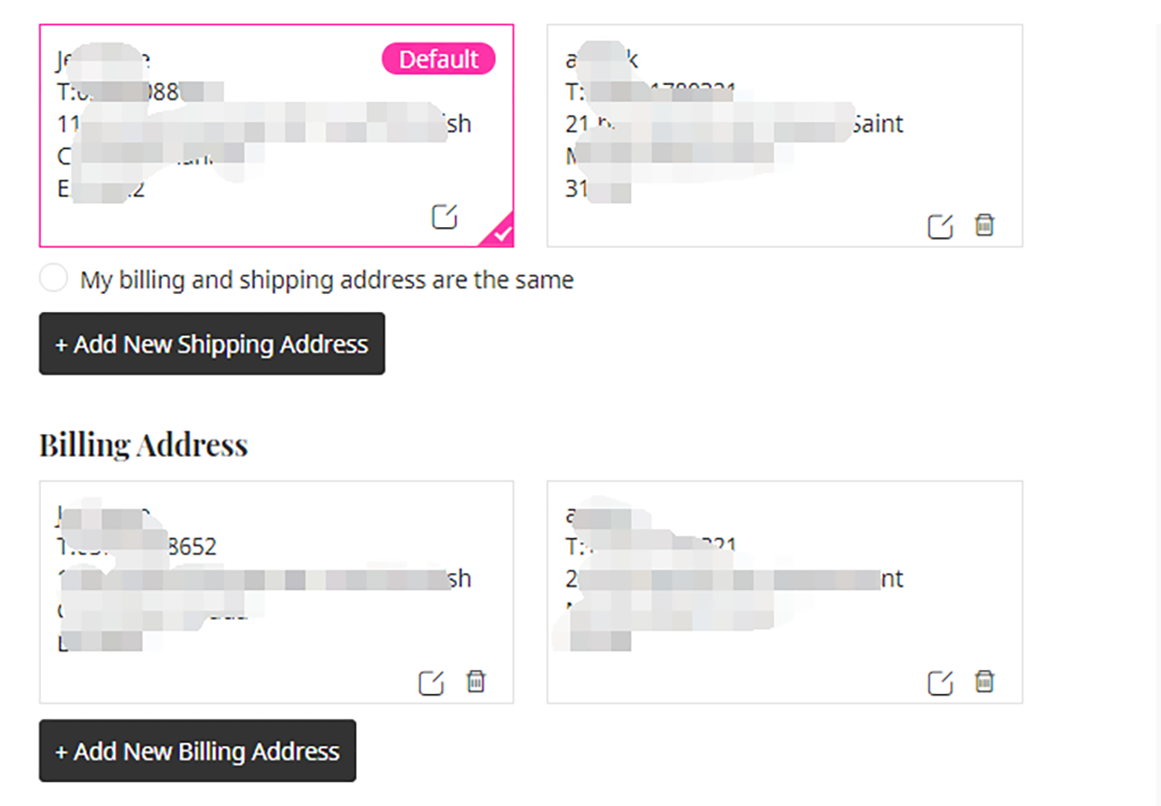
Step 5
Choose shipping method option for your item.
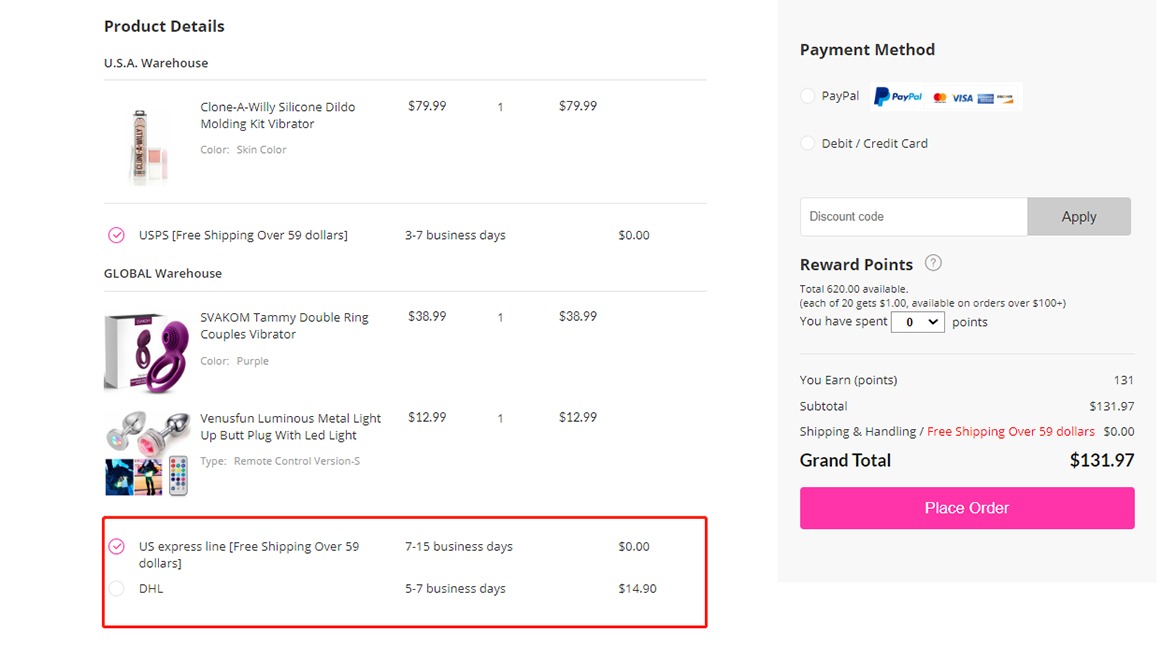
Choosing payment methods from all the available payment methods displayed. Wallet/Debit/Credit Card and PayPal can be used together or separately during payment. If you have coupon code or reward points can be used, please fill in for some discounts.